Published on June 23, 2020
 Written by Linda Komori
Written by Linda Komori
Graphic Design Manager, Thompson Rivers University
I still remember the day that a dean’s assistant called me in desperation, looking for a photo. The dean was giving a presentation the next day. She had seen a photo somewhere, and could remember that the student in the photo was wearing a green shirt, but couldn’t give any other clues that would aid in finding the photo.
At that time, our photos were organized in folders by fiscal year. Inside each of these folders were numerous folders named by faculty, event, or other descriptors. Sometimes there were folders inside of folders. Eventually, I found the photo the dean needed—but I had spent close to an hour searching before I happened upon the right one.
I still get requests like this. However it rarely takes me more than a few minutes to find what’s needed. The difference? We now have a digital asset management system (DAM), a system that helps us find and retrieve photos easily. We don’t have to remember where a photo was stored, we can just find it through metadata.
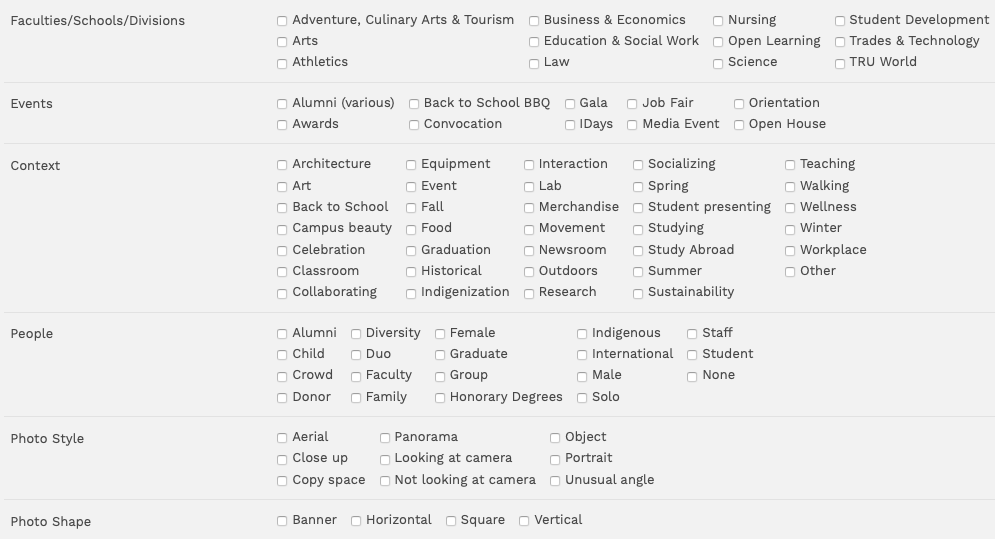
There are many DAM options on the market. If you are interested in getting a DAM for your institution, here are a few things to consider:
In the cloud, or hosted by your institution? Your institution may require that all data—including photos—are housed on a Canadian server. This requirement will narrow your options for cloud-based systems, as most run on American servers. A DAM hosted on institutional servers will ensure that your data stay in Canada, and you won’t have to worry about losing your photos if a vendor goes under. However, you will need the support of your IT team for installation and occasional server maintenance. In terms of annual fees, cloud-based systems are considerably more expensive than the service fees you’ll pay a vendor for a self-hosted system.
Whose support will you need? You will need to build a business case to assure the leadership of your department that a DAM will reduce time spent on searching for photos, maximize the return on investment from photo shoots, and empower others on campus to find photos for themselves. You may also need to consult with your legal team around privacy and contract issues, your procurement team around purchasing processes, and, if you choose a self-hosted system, your IT team.
What purpose will your DAM serve? Our guiding principle has been that the DAM is a library of useful photos, not an archive of every photo we’ve ever had, but that may be different than what your institution needs. Consulting with other departments about their need for assets may help you define what your DAM will be used for. As an example, you may want to build a library of marketing materials on the DAM so that it’s easy for colleagues in other departments to see what materials have already been created.
Who will use the DAM? If many people will be using the DAM, you’ll need to think about what level of access is appropriate for various user groups. In our system, we have a small group who has been trained to upload photos. A larger group can search for and download photos, while any employee on campus who attends a short training session can search for and request photos.
What kind of metadata will work best for your users? It’s crucial to invest time in thinking about how your users will search for photos, and then create a comprehensive and logical metadata system. Your DAM will probably allow you to create fixed list metadata fields for things like building names and locations, as well as open metadata for things like people’s names. Establishing certain metadata fields, rather than leaving metadata completely to the uploader’s discretion, will remove some of the guesswork for those uploading and for those searching.
How will you get your assets into the system? Uploading photos and applying metadata correctly is time consuming, especially at first. You may need someone dedicated to this part time for the first few months. We started using our system in 2018, and made sure that most of our 2018 photos were uploaded before we opened the system up for search. Then we worked backwards, cherry picking the best photos from earlier years, while also asking our photographers to upload new photos as they were taken.
How will people learn to use the system? Make sure that those who are uploading photos see the value of the system and have been well trained in using the system. The care that they take in applying metadata will help make the system useful to those searching for photos. You may also want to offer basic training to all DAM users. While your system will probably be quite easy to use, introducing users to concepts around metadata and showing them how to search effectively will make it much easier for them to get started.
What kind of maintenance will be needed? As an administrator, you will need to set aside time to fulfill photo requests, review uploads, train users, adjust metadata fields as wording changes at your institution, and liaise with the vendor and your IT team on any issues that arise.
Is all of this worth it? For us, there’s no looking back. Designers and photographers no longer have to be the “knowledge keepers” of the photo library—anyone with a login can search for photos themselves.
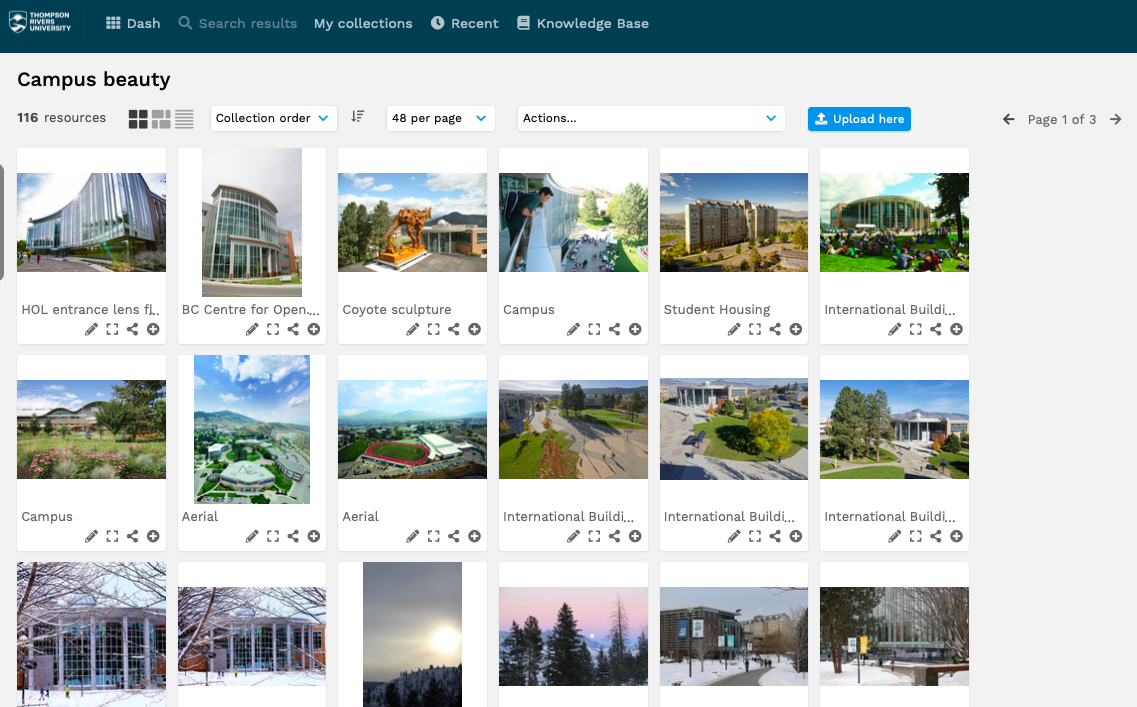
Interested in looking at a digital asset management system for your institution? Linda is happy to chat and share more about her experience at Thompson Rivers University. Get in touch with Linda at lkomori@tru.ca.