Published on August 20, 2019
Written by Lee-Anne Akister
Social Media Advisor/System Analyst Olds College
 Does your role include managing your institution’s social media presence? Are you trying to determine which accounts across your campus fit within your institution’s brand identity and policies? And which accounts might need to retire?
Does your role include managing your institution’s social media presence? Are you trying to determine which accounts across your campus fit within your institution’s brand identity and policies? And which accounts might need to retire?
A social media audit should be your first step.
As the social media advisor at Olds College, I completed an initial audit within the first month of my position. However, it really took almost six months to get access to needed accounts and clean-up as much as possible. Here are some tips for speeding up your process:
Create a tracking system that works for you and your needs and keep it updated
A social media audit can be time-consuming, especially if this is the first time one has been completed. If you don’t have full days to dedicate to this project, set strict time limits as this is a rabbit hole you can lose many hours to.
Start with creating your tracking system – this can be done with a basic excel sheet.
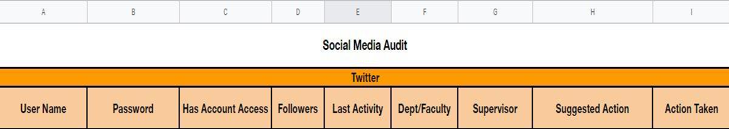
Use one tab per platform and colour code each row to help you track the progress you’ve made on each account.
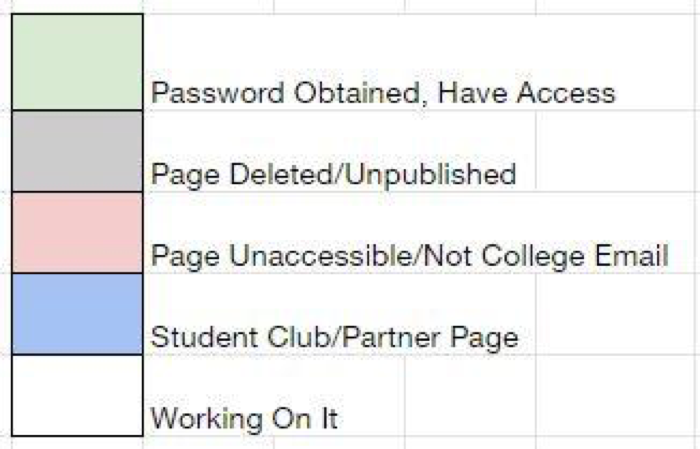
Set your time limit and dig in
Now to begin the search, this is where you can lose hours, so set your time limit. Search out the name of your institution, hashtags, nicknames, events, etc. Don’t forget to narrow your search to pages, groups, and people on Facebook (a general search will miss many).
Capture as much information from that account as you can. When was it last active? How many followers does it have? What department appears to be managing it? Does it have appropriate branding? Is it misusing trademarks?
Reach out to admins, break down the silos between accounts
Once you have the basics, you can reach out to the account holder. Send a DM with an introduction of who you are and what you’re looking for. Lean on your institution’s social media policy to give basis to your request for access. Many times an eager faculty member, student, or alumni are doing their best to share the voice of the institution and just need some guidance.
If your DM is met with silence, the email account is linked to might no longer be active. Outside of Facebook Pages, a password reset email can help solve the mystery of who owns that account. Work with your IT and HR dept to see if you can forward or access emails to retrieve the password reset. Work with long-term staff to determine who may have access to harder-to-reach accounts, Iike Facebook Pages.
Once you have your basic audit completed, it is time to do a much deeper audit of each individual account. This takes a lot more time and collaboration, as accounts that will remain active require strategy and planning.
I started my initial Olds College audit with over 320 accounts, and now there are less than 70 active accounts that I monitor/manage/still trying to access. This means I have deleted, acquired management or the account is not one that I am pursuing (such as student club, alumni group, or partner accounts).
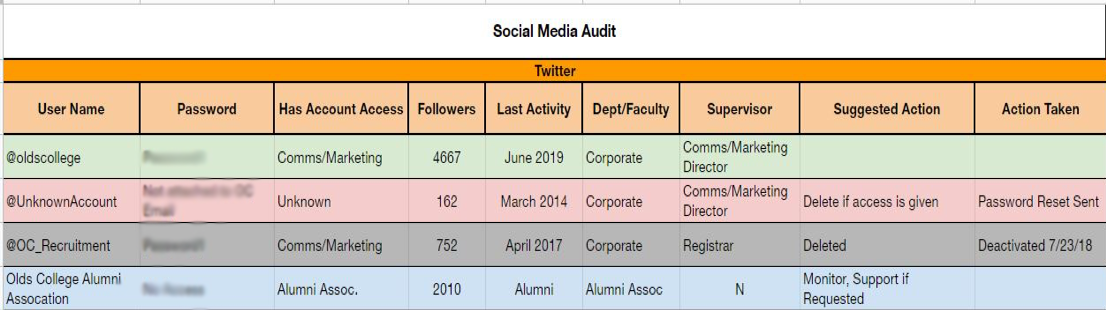
Here’s an excerpt of my completed social media audit.Monitoring your brand voice matters.Your institution’s voice is important, and who shares that voice is incredibly valuable information. Audits should be done as often as possible, keeping the information current and accessible to the appropriate departments.
I’ve run into many roadblocks, that range from Facebook groups with no admins, to account holders who feel very passionately about the way they’re using their account – even if it’s against brand/policy. I welcome your questions and feedback on the audit process! You can reach me at lakister@oldscollege.ca or on Twitter at @L_akister.