Published on June 3, 2020
 Written by Jay Menard
Written by Jay Menard
UX Research & Content Lead, Digital Echidna
Even before our current travel restrictions and social distancing requirements, more and more of us in the higher ed marketplace were facing the challenge of bringing together disparate voices in our increasingly global industry. If there’s anything we’ve learned from our societal work-from-home experiment is that remote work can be just as effective and fun when it comes to getting things done.
With that said, to pull off a successful remote discovery session is another beast. Are you about to start a web project and nervous about running an all-virtual discovery session or wondering how to manage user testing research?
You should be. There is a lot at stake. According to one recent study two of the most common reasons a project fails, include:
- inaccurate requirements gathering (35 per cent)
- inadequate vision (29 per cent)
The good news is that though it may require a little more drive, creativity and flexibility, you can have great success kicking off projects — even if everyone’s participating from their dining rooms, bedrooms, kitchens, or home offices.

The picture was taken in November 2019, after multiple days of in-person discovery sessions with a higher ed client of ours. It seems nothing was left unsaid.
Six months later, the use of online collaboration tools and video-conferencing tools means discovery sessions look a bit different.
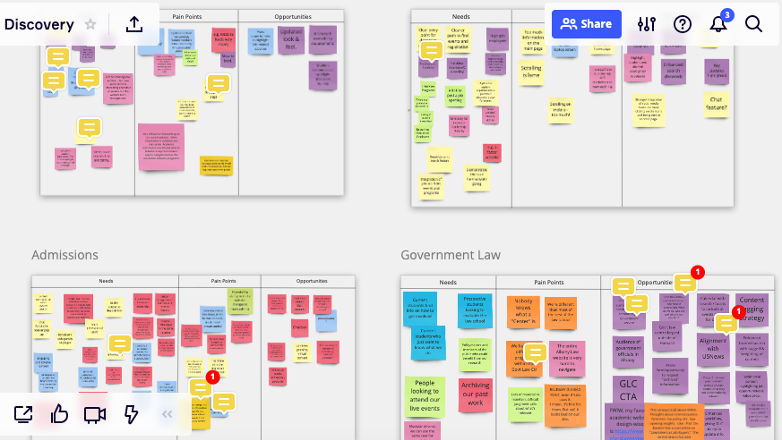
High Tech + High Touch = Growth
By executing successful remote discoveries and user experience efforts, web projects don’t have to be paused.
- Use an online collaboration tool to replace the ‘whiteboard’ experience
- Video conferencing is your friend
- Supplement with online surveys & other validation tools
Online Collaboration Tools
There are several online collaboration tools available. At Digital Echidna, we use a tool called Miro together with the video conferencing abilities of Zoom, to facilitate discovery sessions and user engagements.
Zoom’s video-conferencing can facilitate a wide range of sessions ranging from goal-setting and prioritization to identifying user needs, pain points, and opportunities, to creating user stories and profiles, to exploring effort/impact matrices, to hosting creative workshops on the fly.
From a user research perspective, Miro can get your clients involved and actively participate in the efforts. After all, listening to someone on a phone for a couple of hours can be challenging — no matter how engaging the speaker is. Adding in things like virtual post-it notes, comments, and drag-and-drop images can really increase the level of interest.
Video Conferencing
A combination of Miro with Zoom allows for sharing a screen whilst allowing users access to their own Zoom board. This really increases the likelihood of participation for those not comfortable using the technology. It’s all about getting ideas on “paper” and ensuring all voices are heard.
Tip — the less time it takes for a user to get up and running, the better. You don’t want to waste valuable time on teaching the user group how a collaboration tool works. If you are the facilitator, make sure too, that you know how it works.
Research & Validation Tools
Online resources like SurveyMonkey and the Optimal Workshop suite of user testing tools can also be used to increase the range and scope of discovery or user research efforts. In our own work, from executing card sorts to performing tree-test and first-click validation exercises, these online tools allow you to bring the testing facility to users in a way that expands the reach and impact of testing.
You’ve probably already used these techniques even before the days of COVID — most often when your end-users are spread across a wider geographic area.
Right Now, Keep Things Moving
By executing successful remote discoveries and user experience efforts, web projects don’t have to be paused.
Work still has to get done, deadlines still have to be met, and quality still has to be assured. By continuing to use technology to deliver results and move projects forward, when normal becomes normal again, you’ll be positioned to hit the ground running.
Jay Menard has been leading content marketing and UI/UX efforts at Digital Echidna since 2012. His days are spent doing research and writing, facilitating focus groups, conducting client and end-user interviews, planning, execution, and analysis of tree tests, card sorts, first-click testing and all things UI/UX for digital. Jay has a Bachelor of Arts Degree with a major in English from Western University and is fluent in French. A career that spans almost 20 years, he combines an understanding of business needs and requirements with a real-world perspective to ensure that messages and site experience coordinate with client goals, direction, and culture.